Blue Prism Tutorial
Why should you learn Blue Prism?
- The average salary of Blueprism professional is $61000.
- You will be recession-proof and part of best automation technology.
- Learning Blueprism doesn’t require any coding knowledge.
- More than 5 Million jobs are available by 2020 for automation industry.
Blue Prism is built on the established and proven Microsoft .NET Framework, automates any application and supports any platform (mainframe, windows, WPF, java, web, etc.) presented in a variety of ways (terminal emulator, thick client, thin client, web browser, Citrix and web services). And it provides a single capability for automating all of the applications used within an organization.
Designed for a multi-environment deployment model (Development, Test, Staging, and Production) with both physical and logical access controls, Blue Prism includes a centralized release management interface and process change distribution model providing high levels of visibility and control. Additional control is provided to the business via a central-ised model for process development and re-use.
Through our use of distributed Software Robots, Blue Prism is highly scalable and can be provisioned in the cloud or as an on-premise enterprise deployment. And the grid based architecture enables high availability, high performance, failover and disaster recovery scenarios to be provided as well as addressing potentially significant seasonal variations in operational demand.
Why is Blue Prism Technology Different?
Blue Prism offers what Forrester Research calls an “Empowered Business Technology.”
Blue Prism has taken a simple concept, replicating user activity on the desktop, and made
it enterprise strength. The technology is scalable, secure, resilient, and flexible and is
supported by a comprehensive methodology, operational framework and provided as
packaged software. The technology is developed and deployed within a “corridor of IT
governance” and has sophisticated error handling and process modelling capabilities to
ensure it can perform at scale within demanding, highly sophisticated operating
environments.
Blue Prism is specifically designed from first principles to address the “long tail of change”
by providing the operations teams with a self-service capability to address the myriad of
short to medium term change and automation opportunities that can be part of the
“business as usual” operational framework or be new requirements driven by competitive
pressures, regulatory demands, M&A activity and the ever changing operational demands
of modern businesses.
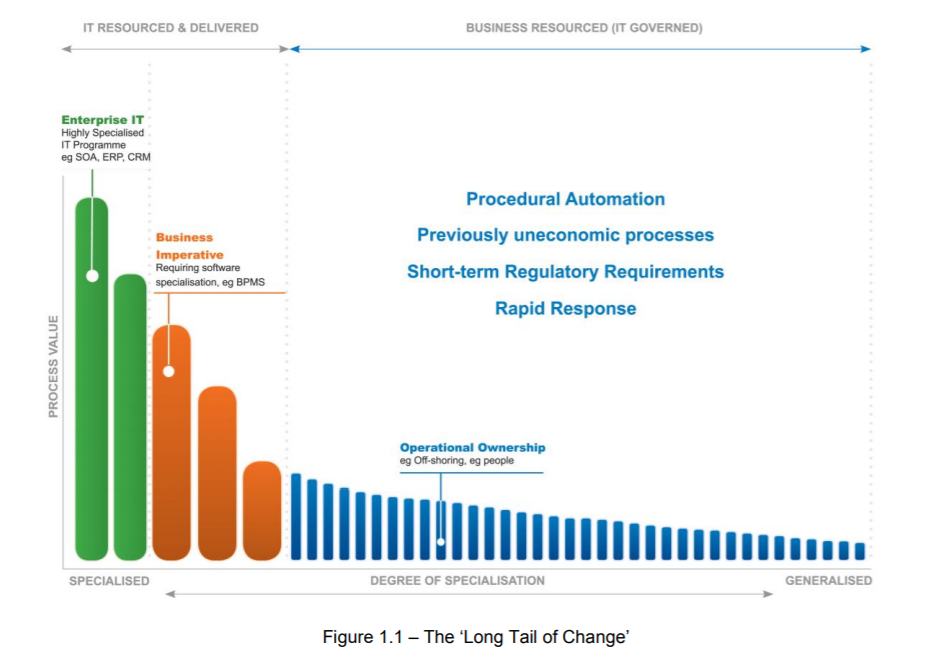
Product Architecture - Configuration
At the core of the Blue Prism operational architecture is the v4.2 product, available in both
cloud and self-hosted configurations, with a centralised server architecture providing
components to support an enterprise implementation.
The configuration of Blue Prism processes involves the use of four key software elements:
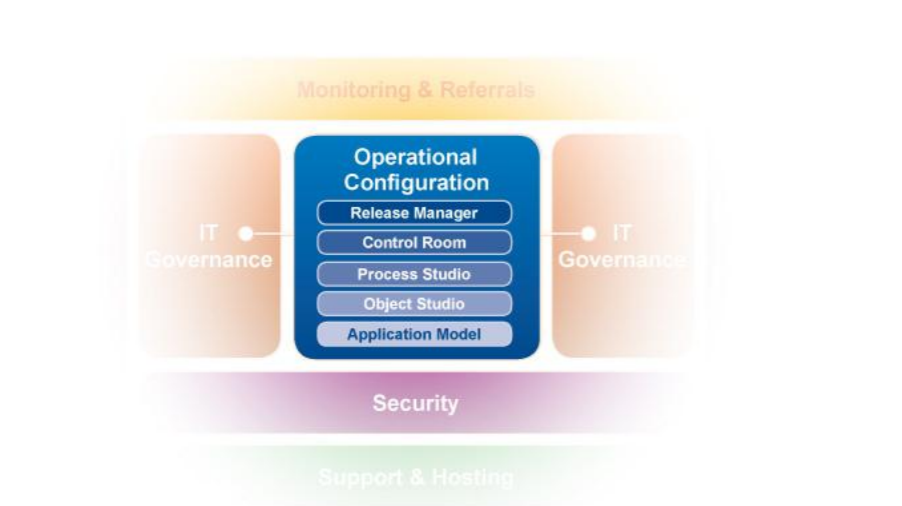
Object Studio
Enables the business users or IT professional to create re-useable Blue
Prism Objects as the building blocks for the business process using existing
systems and procedures by modelling existing applications and “training”
Blue Prism as a robotic user.
Process Studio
It Enables the business or IT to design, build, edit and test processes,
constructed from reusable Blue Prism objects
Control Room
Enables the business or IT services to schedule, run and manage processes.
Release Manager
Streamlines and automates release and change management functions
within the Blue Prism platform
Blue Prism Syllabus
1.1 – Introduction to Blue Prism’s Robotic Automation Framework
2.1 – Running a Process
2.2 – Basic Skills
2.3 – Process Validation
2.4 – Decision Stage
2.5 – Calculation Stage
2.6 – Data Items
2.7 – Review
3.1 – Decisions
3.2 – Circular Paths
3.3 – Controlling Play
3.4 – Set Next Stage
3.5 – Breakpoints
3.6 – Collections and Loops
3.7 – Layers of Logic
3.8 – Pages for Organization
3.9 – Review
4.1 – Input Parameters
4.2 – Stepping and Pages
4.3 – Data Item Visibility
4.4 – Data Types
4.5 – Output Parameters
4.6 – Start-up Parameters
4.7 – Control Room
4.8 – Process Outputs
4.9 – Review
5.1 – Object Studio
5.2 – Business Objects
5.3 – Action Stage
5.4 – Inputs and Outputs
5.5 – The Process Layer
5.6 – Review
6.1 – Creating a Business Object
6.2 – Application Modeler
6.3 – Spying Elements
6.4 – Creating a Business Object
6.5 – Attribute Selection
6.6 – Launch
6.7 – Wait
6.8 – Timeouts
6.9 – Terminate
6.10 – Write
6.11 – Press
6.12 – Attach and Detach
6.13 – Read
6.14 – Actions
6.15 – Action Inputs and Outputs
6.16 – Data Items as Inputs
6.17 – Review
7.1 – Overview of Error and Case Management
8.1 – Exception Handling
8.2 – Recover and Resume
8.3 – Throwing Exceptions
8.4 – Preserving the Current Exception
8.5 – Exception Bubbling
8.6 – Exception Blocks
8.7 – Exception Handling in Practice
8.8 – Review
9.1 – Review
9.2 – Queue Items
9.3 – Work Queue Configuration
9.4 – Defer
9.5 – Attempts
9.6 – Pause and Resume
9.7 – Filters
9.8 – Reports
9.9 – Review
10.1 – Safe Stop
10.2 – Collection Actions
10.3 – Choice Stage
10.4 – Logging
10.5 – Log Viewer
10.6 – System Manager
10.7 – Process/Business Object Grouping
10.8 – Process and Object References
10.9 – Export and Import
10.10 – Release Manager – Packages and Releases
13.1 – Mainframe Applications
13.2 – Java Applications
13.3 – Match Index and Match Reverse
13.4 – Surface Automation
What next ?
Blue Prism Certification
We provide blueprism course completion certification upon completion of the course.With this certification you can apply for the following roles in industry.
1. Blue Prism Senior Developer
2. Blue Prism Automation Architect
3. Blue Prism Technical Lead
4. Blue Prism Engineer
5. Blue Prism Project Manager
FAQs
We record each LIVE class session you undergo through and we will share the recordings of each session/class.
We will provide all required softwares, licenses and documents as well. You can use the tool in your laptop without any expiry.
